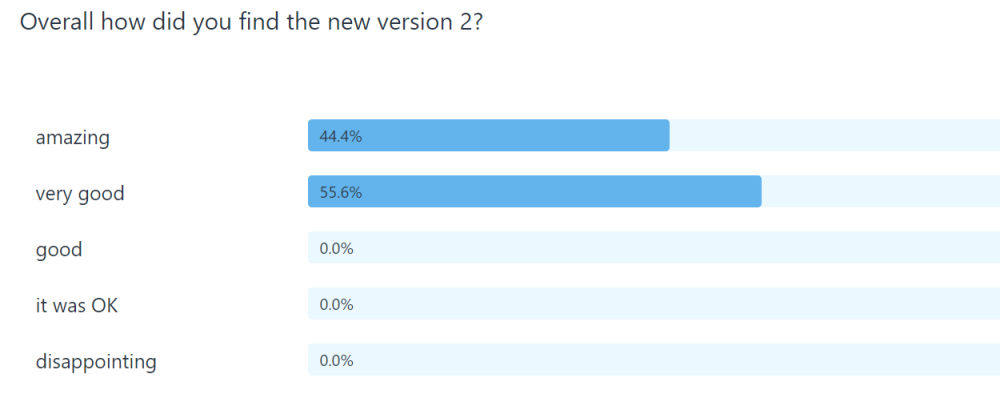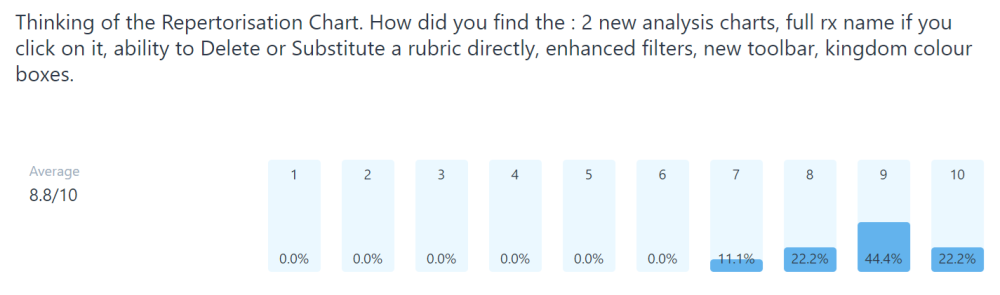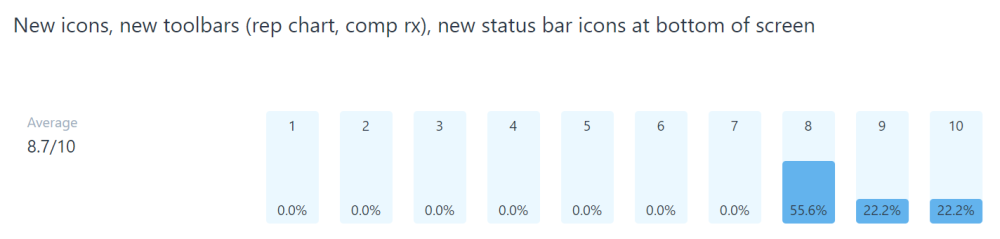Vision v2.0010
Posted on
Vision version 2.0010 has been released for Windows computers.
To read about the changes (and also previous upgrade versions) click here.
To open our Downloads page click here
All articles are displayed in reverse chronological sequence. Please scroll to read all or choose a Category
Posted on
Vision version 2.0010 has been released for Windows computers.
To read about the changes (and also previous upgrade versions) click here.
To open our Downloads page click here
Posted on
03.03.2025. *** This has now been resolved with the release of Vision v2.8.2 which has been automatically issued to all Vision users of v2.6, 2,7 and 2.8. If you are running an older version of Vision please go to the Downloads page of this website and download to v2.6 and then the automatic upgrades will also be applied ***
-------------------------------------------------------------------------------------------------------------------------
Recently Microsoft updated their Defender antivirus system and this is currently negatively affecting some Vision users. We have been in touch with Microsoft but at this stage we do not have clear idea when the problem will be resolved.
There is nothing we can change inside of Vision to bypass this issue – we simply have to wait for Microsoft to resolve the problem and update the Defender software. Please see figure 1 underneath to be re-assured that Vision is safe to use.
Quite a few other apps have been affected by this change as you can read at the bottom of this email – see figure 2.
Not all Vision users are affected by this issue. However if you notice Vision running slowly with your Windows system with Vision screens being slow to change (perhaps up to 10 seconds each time) then currently there are 2 ways to overcome this issue:-
1. You can replace this Windows Defender software with alternative antivirus software. One alternative we can suggest is the BitDefender software anti-virus software. This is very well regarded and has the advantage of being free. This means you could install BitDefender while the problem persists and then revert back to Microsoft's Defender should you wish tto do so. You can use this link to download and install:
https://www.bitdefender.com/en-gb/consumer/free-antivirus
2. You can stay with the Windows Defender software and tell it not to check the Vision app for viruses each time it runs. To do this type the word ‘virus’ into the Windows search bar at the bottom of your screen. Then choose ‘Virus & Threat Protection’. (as shown here):
Click this and scroll down the next screen. Under the heading ‘Virus & Threat Protection Settings’ click ‘Manage Settings’.
Scroll down the next screen and under the heading ‘Exclusions’ click ‘Add or remove exclusions’
Click ‘Add an exclusion’ – then Folder
On your hard disk, C drive, find the Vision2 folder, click it and then click ‘Select Folder’. When selected your screen should look like this:
This procedure tells Defender not to check Vision each time you start it and will resolve the current issue.
We are sorry that Microsoft have caused this issue and are inconveniencing you. Once they have corrected their software and issued an update your Vision software will revert back to normal.
Miccant Homeopathic Software
Figure 1
Figure 2
Posted on
Another free upgrade to Vision is available. This new upgrade provides performance improvements, fixes issues reported to us since the prior release in March and offers 2 new repertories for purchase with Vision!
Compete Repertory 2024 edition has been released and the brand new Saine Repertory is also available.
If you use Windows then your Vision should automatically have been updated to this new version which is numbered v2.0008. If this version is not displaying on the top left corner of your Vision then you can update by clicking the Help menu in Vision and then 'Check for upgrades'
If you use Mac then this new version is numbered v2.008. You will need to download this from the Downloads page of this website and install it as usual.
Posted on
Released for use with Vision on October 1st 2024 this new repertory aims to provide far more accurate repertorisation analysis by using only researched and proven repertory content.
Essentially, the Saine Repertory strips out of the Complete Repertory many of the newly proven remedies that have little to no supportive case evidence and adds back in only additions that have been researched in our literature and been shown to be effective.
It is based on the original and beloved Complete Repertory 4.5 and so has none of the structural chapter and rubric organisation changes made to Complete over the recent years.
This repertory is available to purchase as an option for use with your Vision system and claims to improve the accuracy of your prescriptions.
To purchase a copy for your Vision system click here
To read more about this repertory and the project supporting it click here
Posted on
Introduced in Vision version 2.0007.004 in WinVision and version 2.0008 in MacVision this edition of the Complete is available as an option to purchase with Vision.
The author also offers a chargeable upgrade to Complete 2024 at an attractive price to users of previous versions.
To buy a new copy of Complete click here.
To upgrade your current Complete to the 2024 edition click here.
What's new and improved?
This edition is a result of the large amount of available additions (from January-May 2024 118.934 additions were made from 1072 sources):
1. The usual verification work of adding Rx from clinical cases (many sources, including MMPP data – see following parapgraph) into Complete Repertory 2024 rev. I has also continued. Therefore, although a lot of new provings data was entered, the percentage of clinical information (cured cases) represented some repertories and still on par with Complete Repertory 2024 previous editions. We focused on clinical cases based on the remedies from the new provings and many older cases, prescribing smaller remedies.
As a result higher grades frequently apply for many of these remedies in the repertory, leading to better analytical results in repertorization and therefore better results in practice.
2. Additions from the Materia Medica Pura project (MMP project) by André Saine and a dedicated group of colleagues, (24.658 extra additions). The initial work was started 25+ years ago by André, with data exchange between André and me(Roger van Zandvoort), however that exchange was postponed –but has now been revived and completed.
3. From Provings published in the last 70+ years, 56 provings were added by Dr. Rajesh Rajendran.
Additions have been made from these provings:
Posted on
Version 2.0009 of Vision has been released to all users. It provides a few minor improvements and corrects a few issues that have been reported to us.
To read about the changes (and all previous versions) click here.
To access our Downloads page click here
Posted on
Another free upgrade is available for all Vision v2 users. V2.0007 is for both Windows & Mac. It contains:
Keyboard Shortcuts
For those who like to use the keys to make things happen more quickly we have added lots of key shortcuts for you to use. You can read about these shortcuts once you have updated to v2.0007 by clicking the Help menu in Vision and then selecting Keyboard shortcuts.
Repertorisation Chart
We have made lots of improvements to the repertorisation chart
Automatic saving of your settings
If you change the settings on your chart, for example, the Analysis type, Order, or Filters, Vision will remember these and automatically set them up for you the next time you start Vision.
Show only number of rubrics
It is now possible to suppress the display of boxes denoting Kingdom Colours and Remedy Grade Totals. This is provided for those users who wish to focus solely on the number of rubrics each remedy covers in the case without the distraction of other coloured boxes. You can access and set these in the Preferences option for the Chart. Here is an example from MacVision:
New Blend feature
Vision can now remember your favourite settings in the Chart. All you need do is make the changes to your favourite settings and click the Save Blend button the toolbar of the Chart. Thereafter, if you make any amendments to those settings and want to quickly go back to your regular, favourite settings just click the Restore Blend button. Here is a screenshot from WinVision:
Keyboard
All of the keys on your keyboard now control the display of the Chart in the way you would expect. You can use the arrow keys to scroll Left and Right through the remedies and Up and Down the list of rubrics. The End and Home buttons take you instantly to very first or last remedy in the Chart.
Improved way of finding a remedy on the Chart
In Windows you can now start typing letters to make Vision jump to the first remedy that matches what you are loking for. If you were looking for Sepia somewhere in your Chart just quickly type SEP and press the Enter key to make Vision jump to it.
In Mac you must firstly use the keyboard combo of Ctrl+R and then type as described above.
This is a much quicker way of finding remedies compared to the previous method (find remedy in the chart toolbar) or scrolling through the entire list.
Version 2.0007 will be automatically updated on Windows systems (if you give permission of course). Mac users will need to download v2.0007 from here https://www.miccant.com/downloads
Posted on
A free upgrade is available for all Vision v2 users. V2.0006 is for both Windows & Mac. It contains:
Resources
New Covid Repertory - from Jeremy Sherr
New AIDS Repertory - from Jeremy Sherr
Keynotes for Bach Flower Remedies
Above are provided free of charge and included in every v2.0006 upgrade.
Complete Repertory 2023 edition is also supported by this version of Vision. Once you have upgraded to v2.0006 you can purchase a new copy of Complete or upgrade your current copy of Complete to this new edition.
Features in v2.0006
1. NEW: A new 'quick search' of an entire repertory is available
2. NEW 'Rule-Out' feature when repertorising
3. NEW: You can now add your own images and videos to any rubric in any repertory.
4 NEW: When using the Remedy Compare feature you can now click to obtain a chart showing the leading chapters found when you are working with a single remedy (click 'Chapter Distribution' icon on toolbar).
5. NEW: In the Remedies tab on the main Vision screen there is a new icon underneath the list of remedies that allows you to quickly see all the 'families' in the Vision database. This can help you read and learn about all the families.
6. FIXED: Minor corrections to Murphy's Repertory (adding in a few missing remedies)
7. FIXED: Restored the cross reference symbol in Complete Repertory after searching all reps and then browsing Complete
8. FIXED: On the Vision clipboard if your Vision is set to display 'no remedies', toggling the remedies on and off with the Spacebar key now correctly re-sizes the window
To read more about this free upgrade and to download please click below:-https://www.miccant.com/version26upgrade
Posted on
An upgrade is available for all Vision v2 users. V2.0005 is for both Windows & Mac.
This is a free upgrade for v2 users. It contains Knerr's Repertory (new) and a revised Boericke Repertory as well as new features and many improvements. New resources are available to buy with this upgrade, namely: Complete Repertory 2021 and Vermeulen Books.
This upgrade does not apply to Vision version 1 users.
To read about this upgrade and to download please click below:-https://www.miccant.com/upgradesforvision
Posted on
A brand new version of the Vision software is available. Version 2 is available for Windows and Mac computers.
Vision v2 has been re-engineered to take advantage of recent developments in both Windows and macOS whilst retaining the same overall 'look and feel' (to make transition from version 1 easy for existing users)
To watch videos and read about the improvements made in Vision v2 click here.
We ran an anonymous survey of our advance user team and asked for their opinion on Vision version 2 - here are some results:
"I think it has improved Vision massively , it is such an intuitive fantastic programme. Lots of features have made it quicker and easier to access extra information."
"This is a significant enhancement to Vision. It has all the familiar features known to us so that the new features feel intuitive. It's smooth-acting and visually pleasing. The new word-processing tools feel natural. Of great benefit is the interface with the patient database."
"Amazing piece of technology - the only software needed in clinic...."