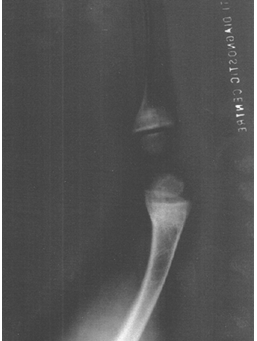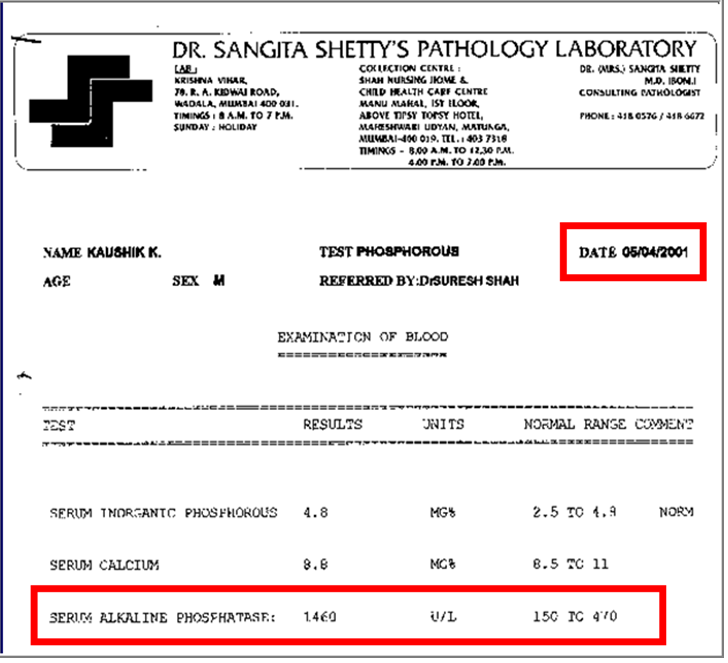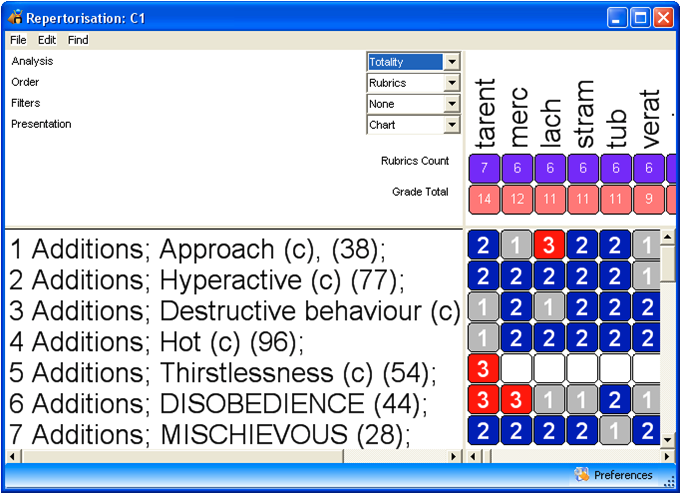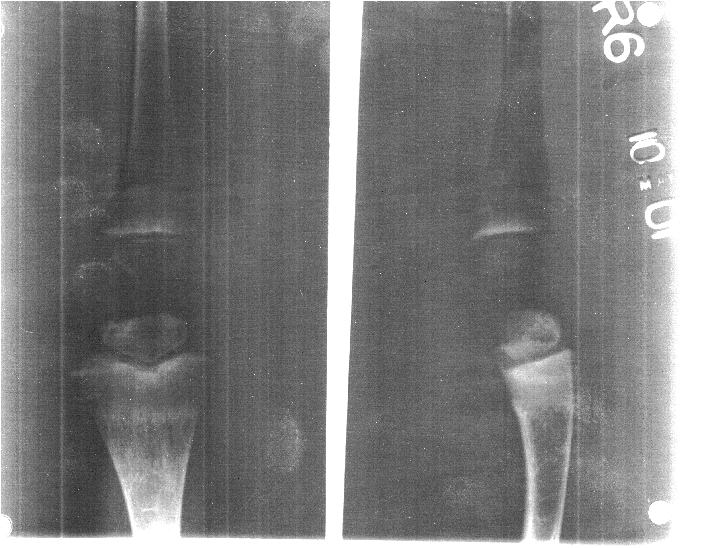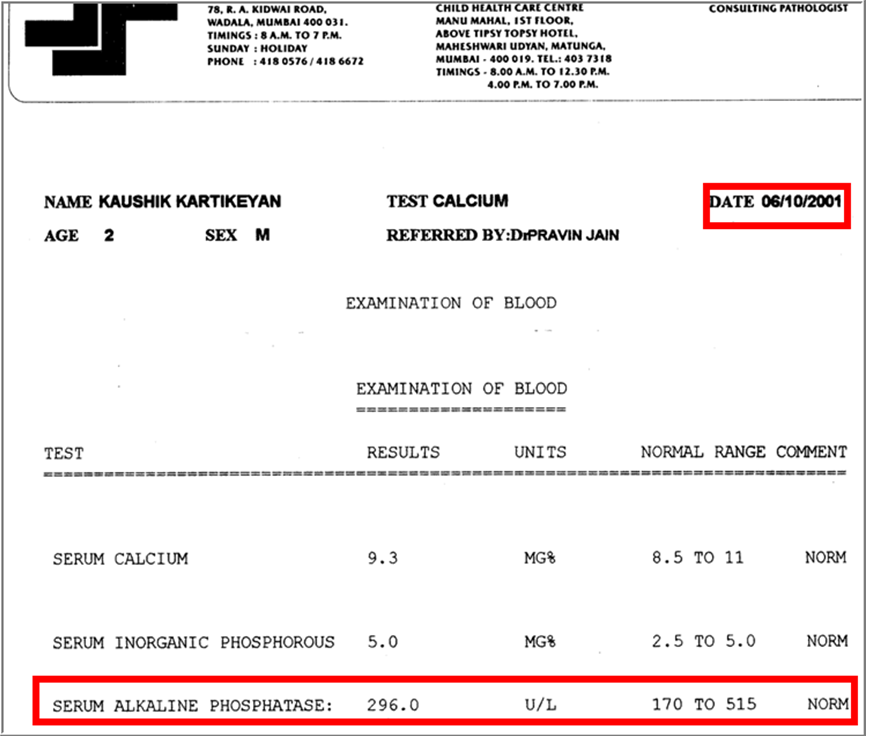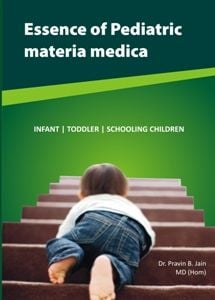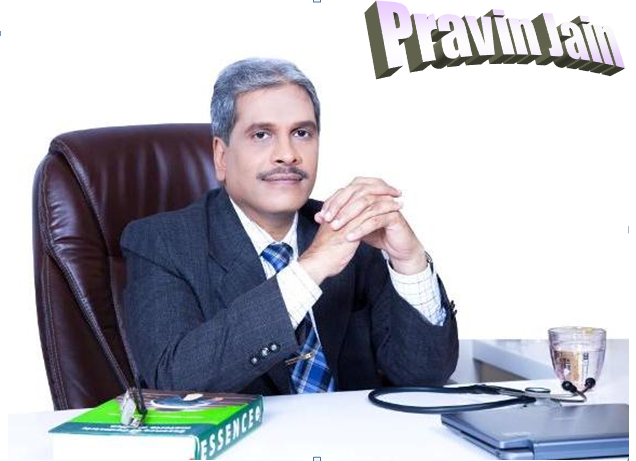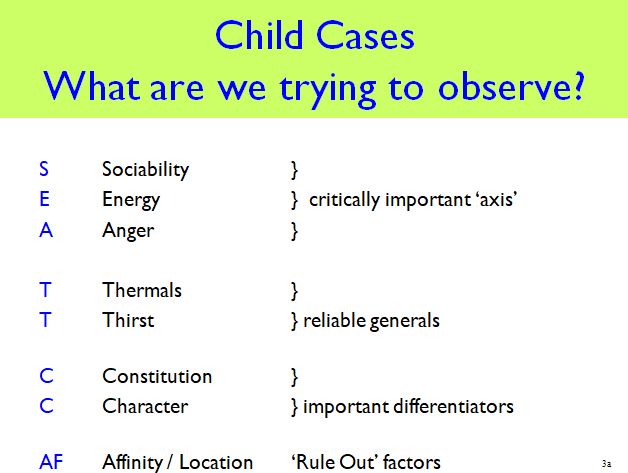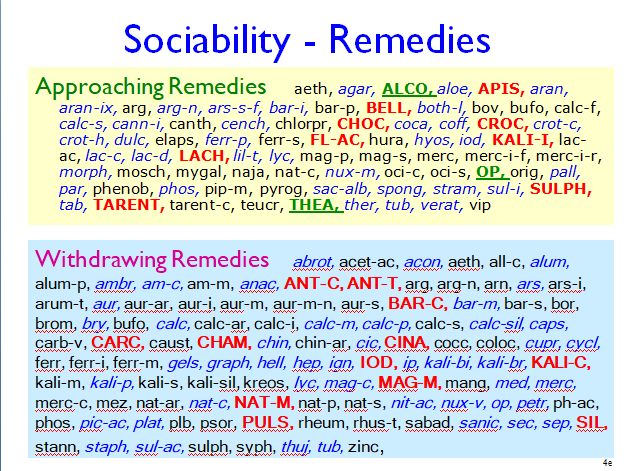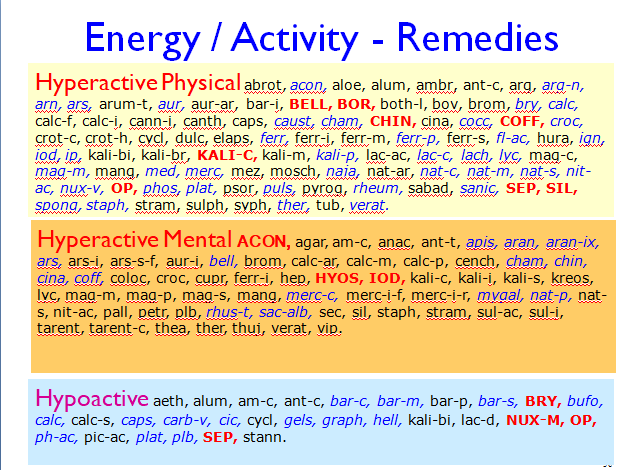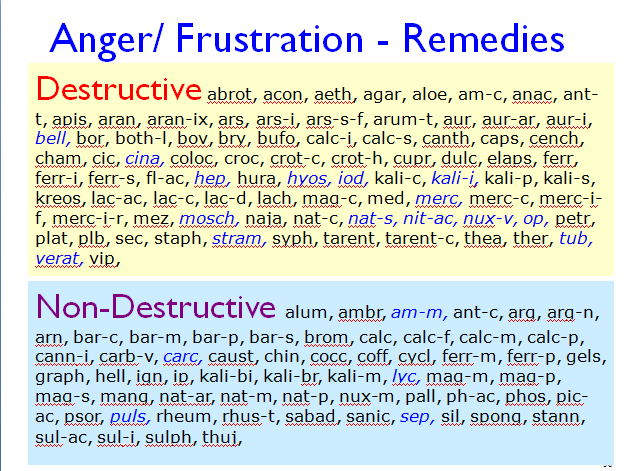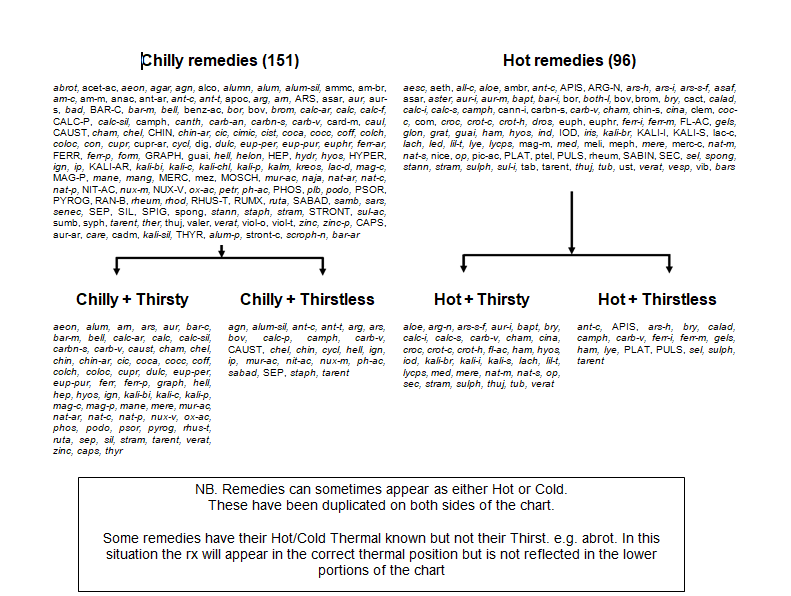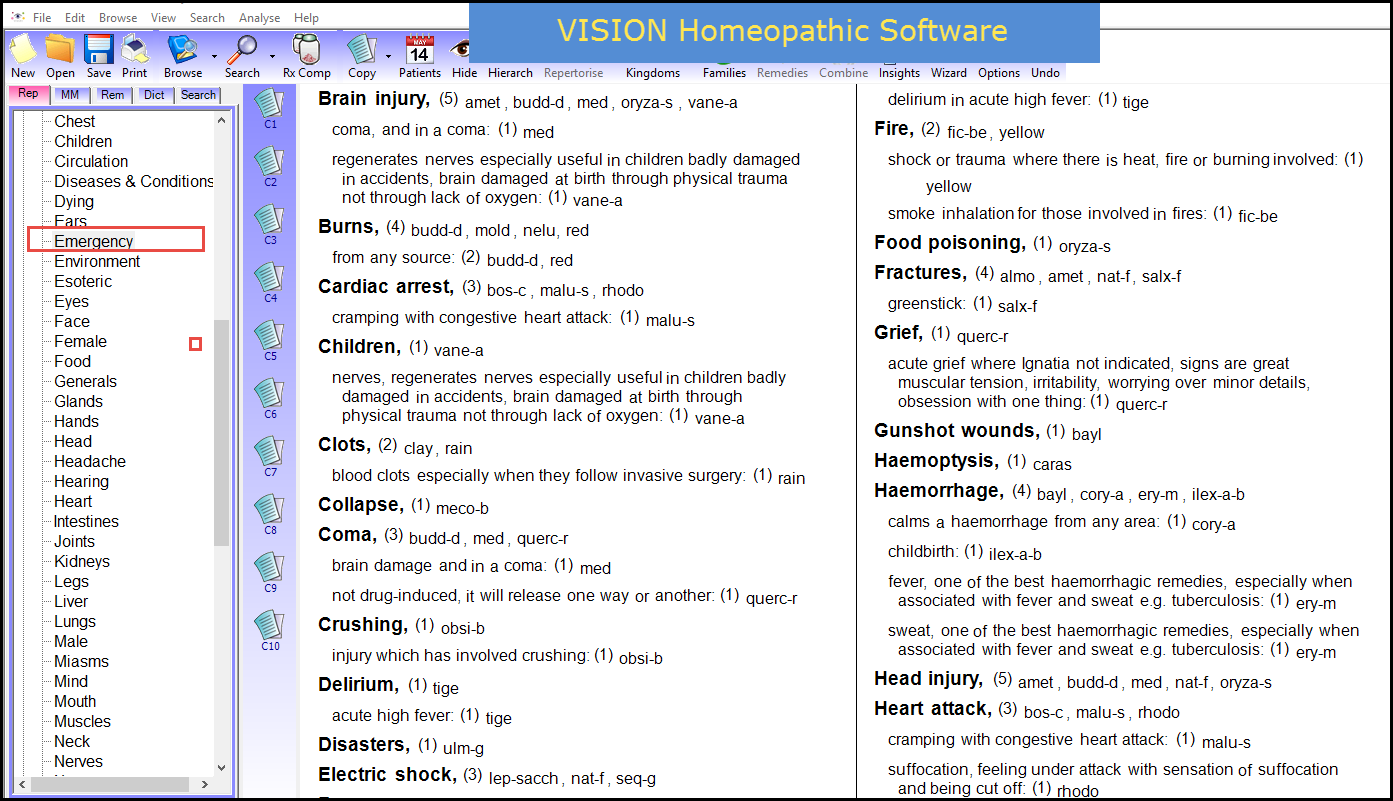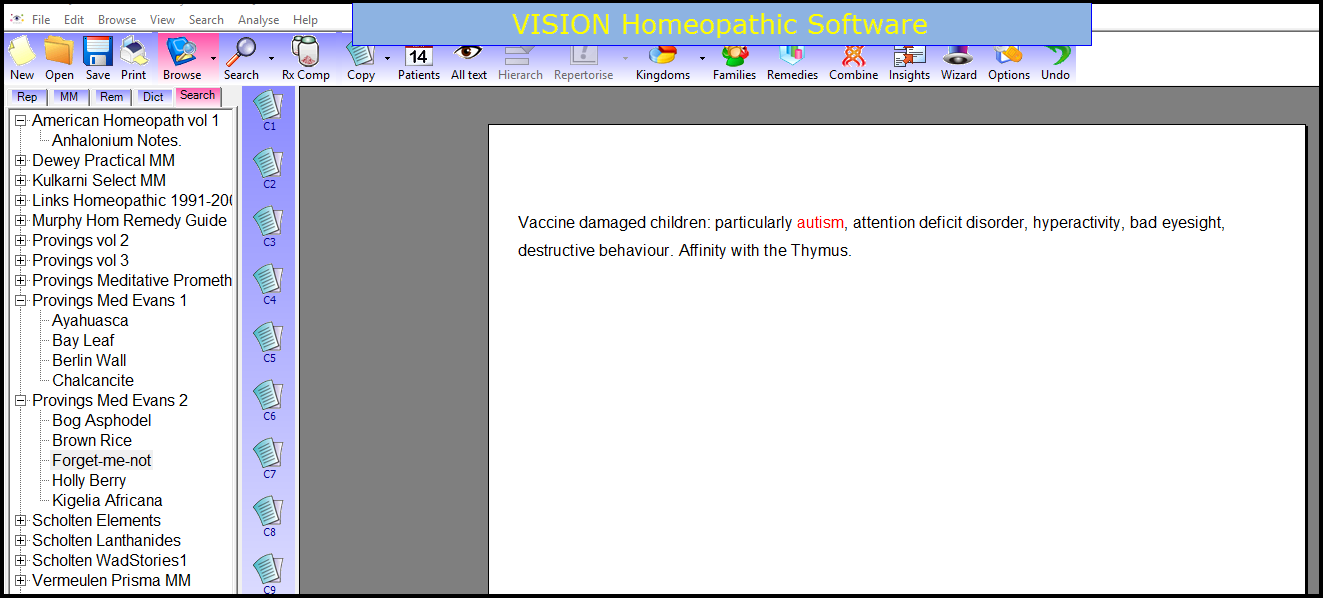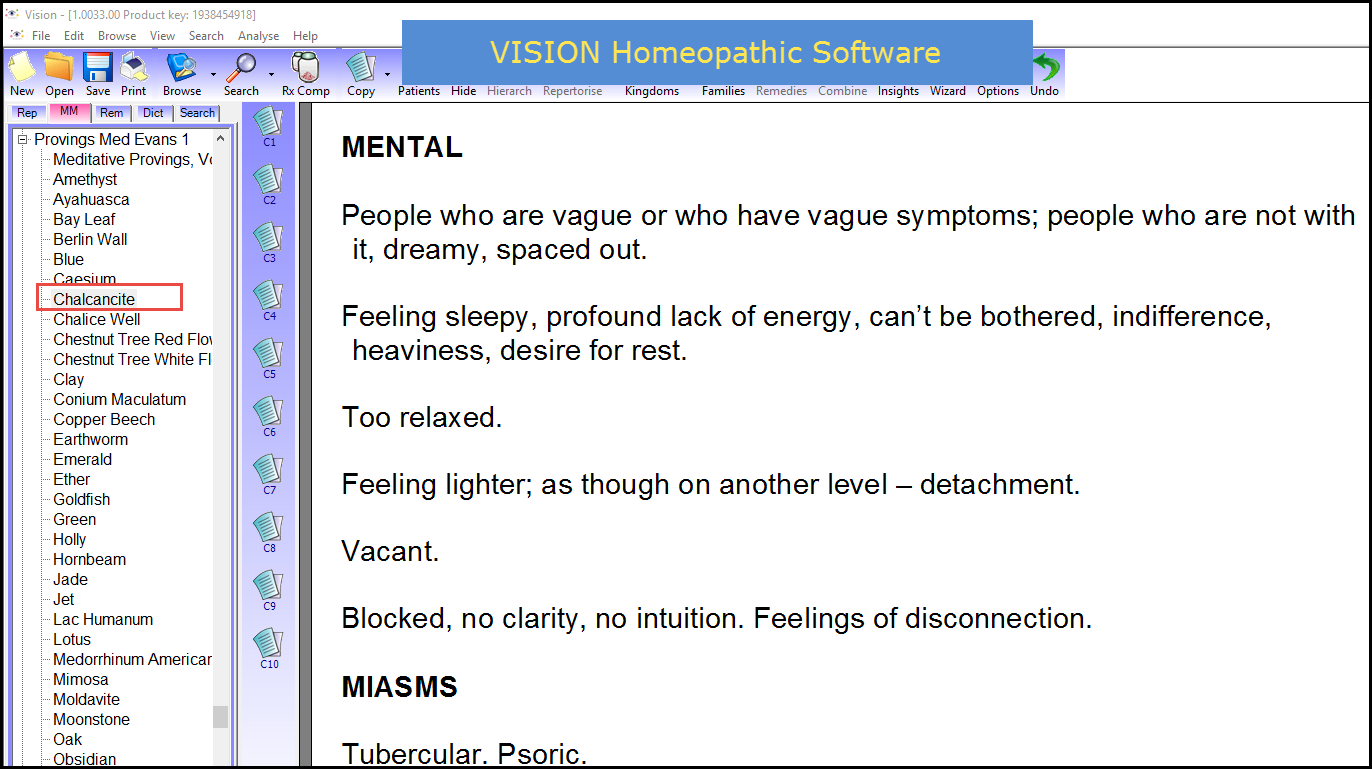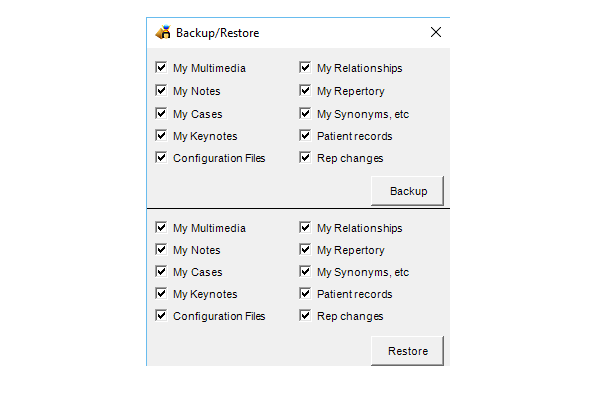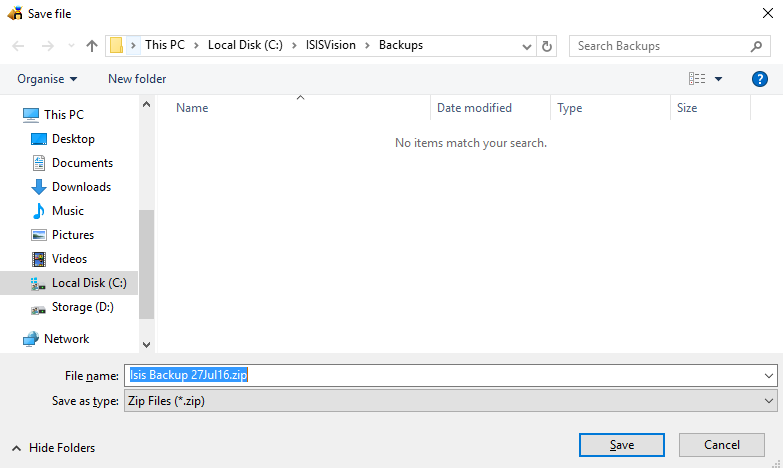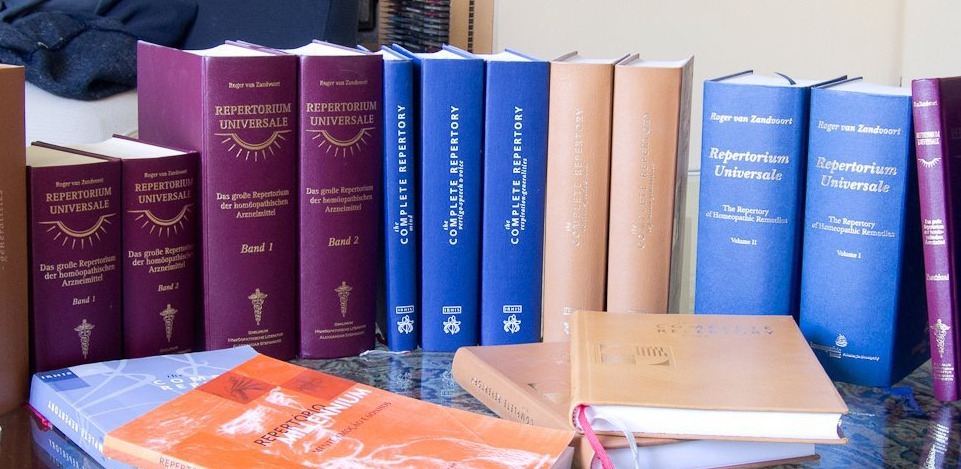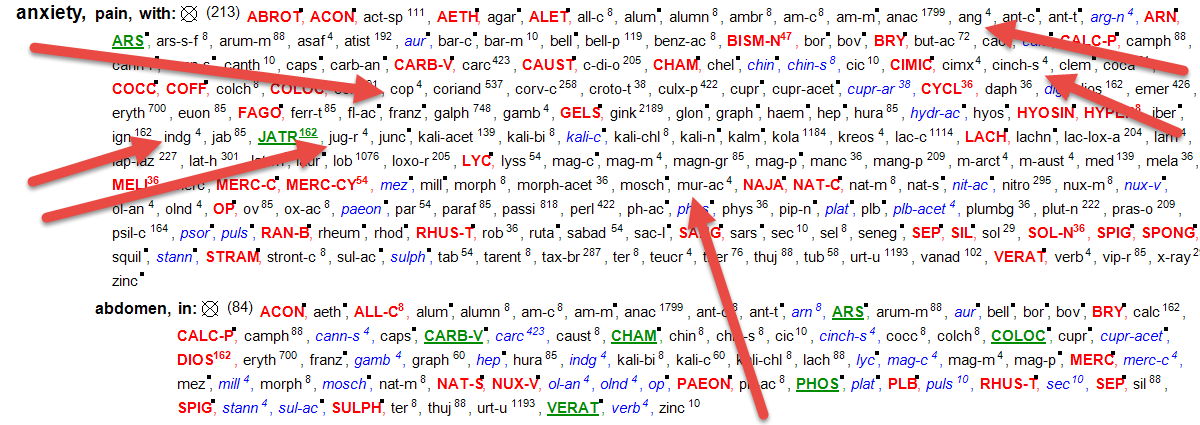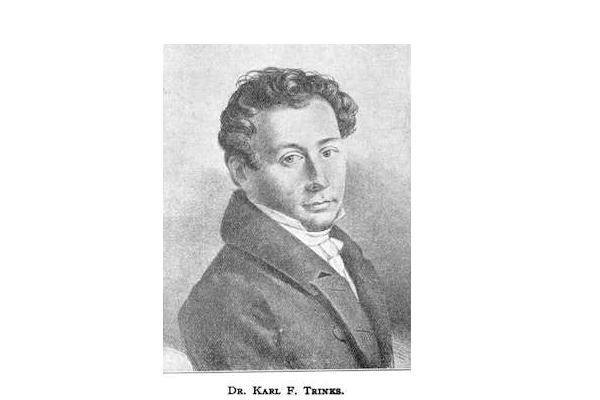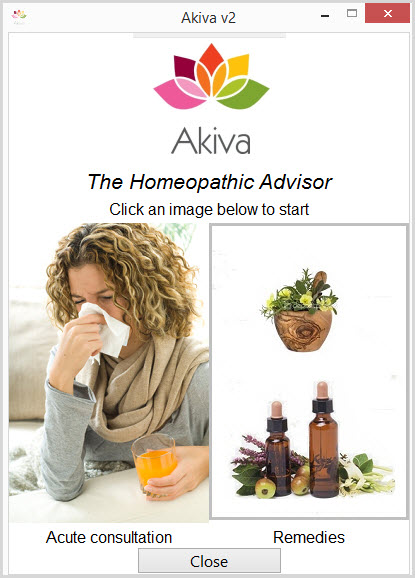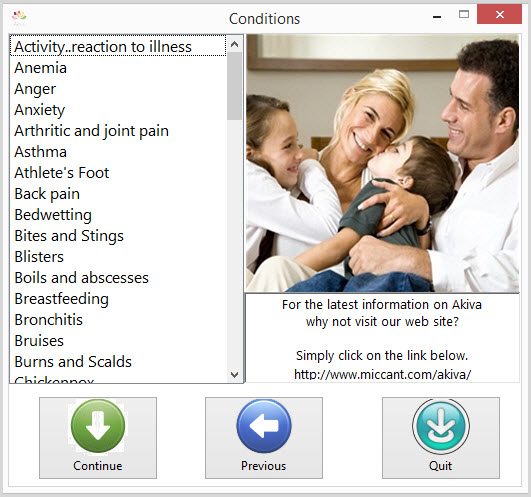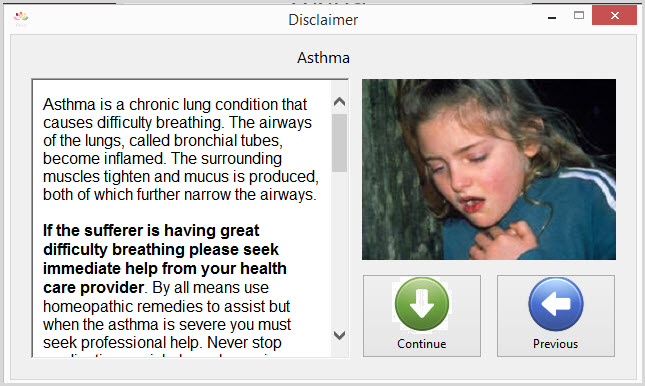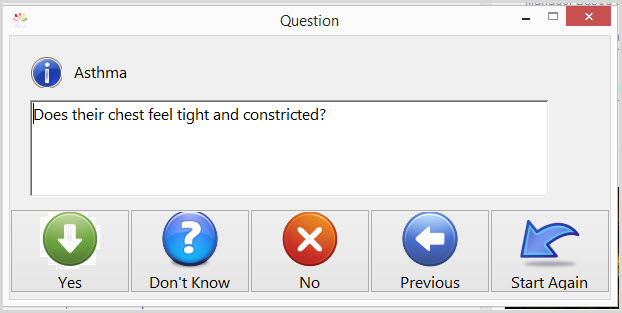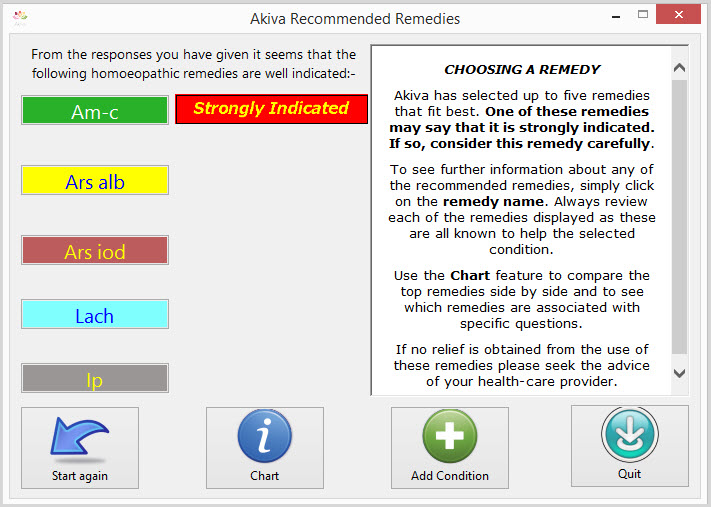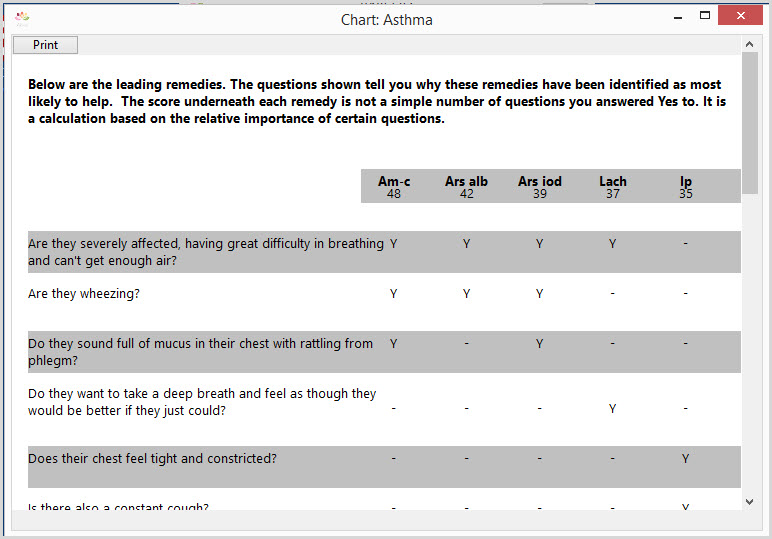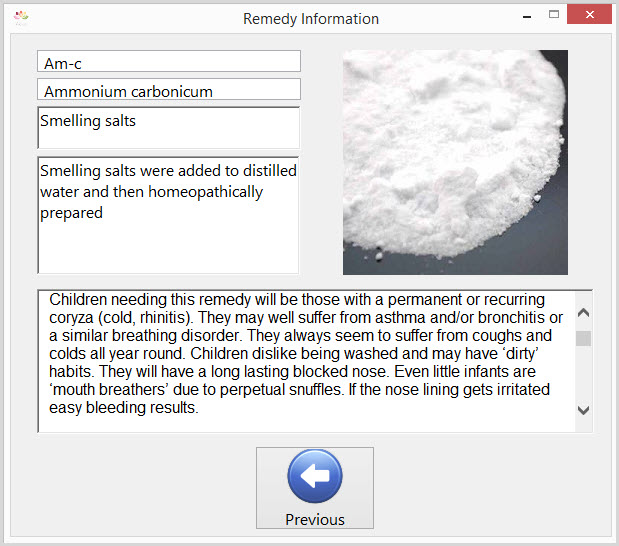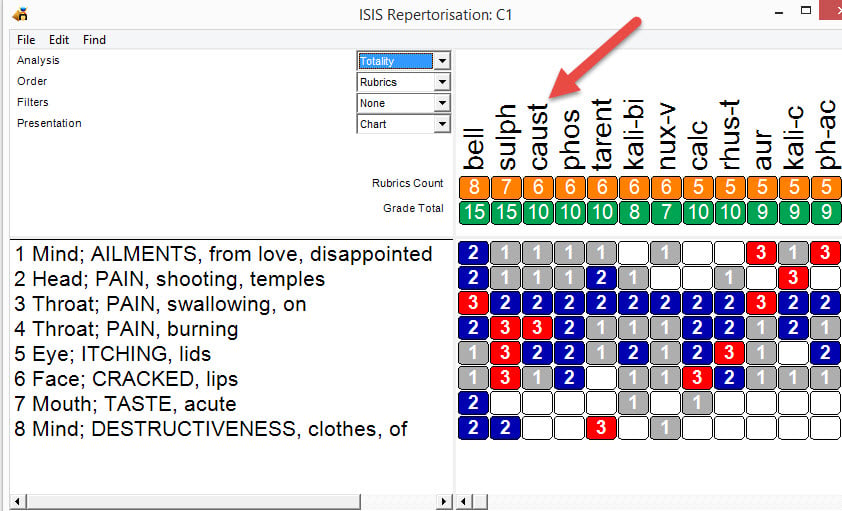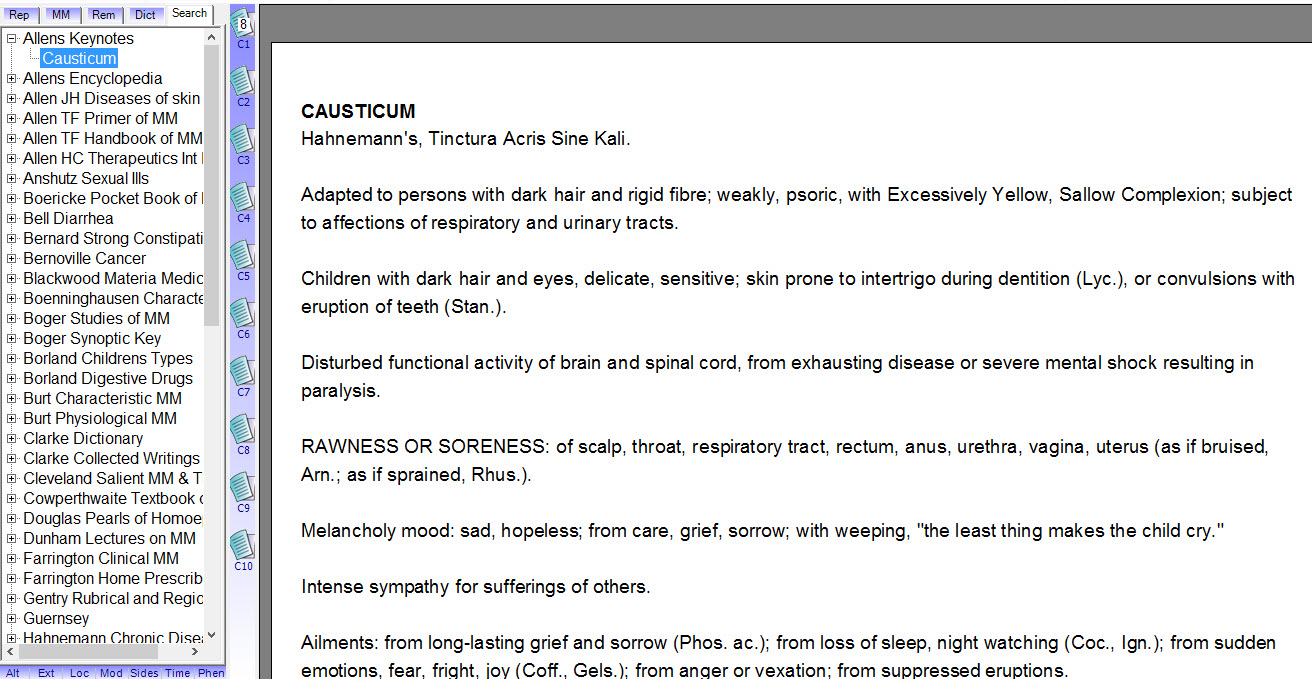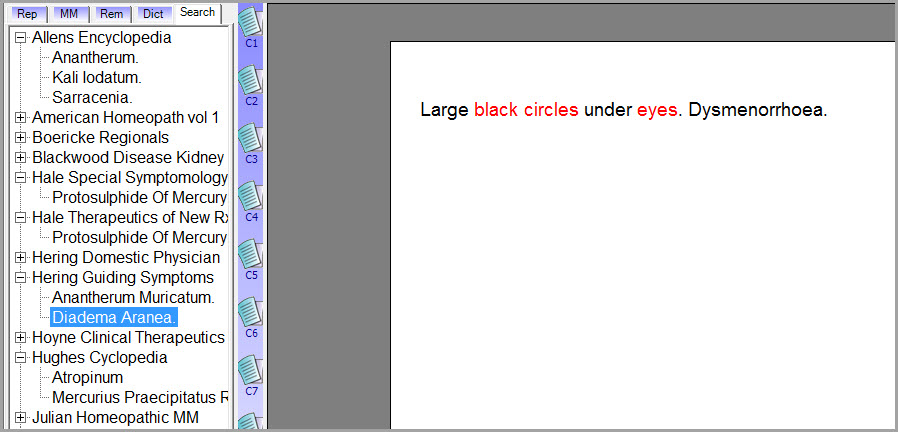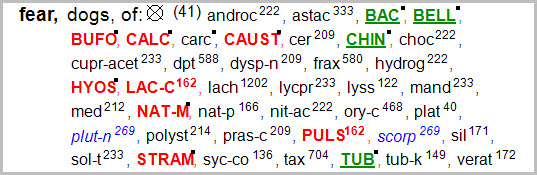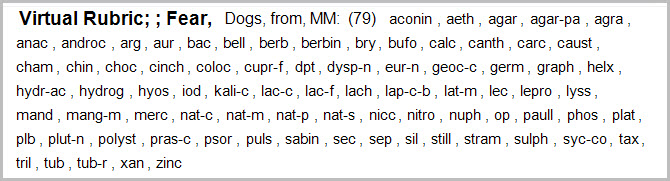The Meditative remedies have been in use since the 1990's. These are a set of over 80 remedies drawn from a variety of sources. Each of these was proven using a new approach. The author of these proving volumes is Madeline Evans. (alternative books have also been published by Colin Griffiths). The remedies can be purchased from Helios Pharmacy in UK. Before discussing the Meditation Provings in more detail a quick review of the more traditional proving methods is warranted:
Provings are a foundation stone of homeopathy. From provings comes a basis on which to determine what symptoms and illnesses substances cause and therefore cure in potentised form and they are the source of much of our information. The original provings were a mixture of recorded poisonings (toxicology) and the effects of crude substances originally tested on animals and later taken by human volunteers.
Nowadays provings are almost exclusively conducted with homeopathic potencies not crude substances. In an attempt to improve the quality of provings many modern provings are conducted double or even triple blind in an attempt to remove 'bias' from the findings. However our original bedrock provings were not done in that way. Many homeopaths experimented on themselves in the full knowledge of what they were taking - and they faithfully recorded their findings and published them in materia medicas as provings. Many of the things they experienced have become entrenched in our homeopathic literature and form the basis of much of the information we still use today!
Other Approaches
Sankaran has used dream provings and especially a 'collective consciousness' approach to help understand the sphere of action of a substance. As Sankaran himself said "My own personal contact with Jurgen Becker inspired me to start group-provings in Bombay, especially after I had noted seemingly indifferent results with the Hahnemannian method. " and also "the effects of the substance seem to multiply when it is given to a group, rather than to a set of individuals having no contact with each other."
Sherr is perhaps renowned as being responsible for the resurgence of a more traditional proving approach. In his book Dynamic Provings he says "During a proving, strange and wonderful phenomena occur, events which defy conventional scientific reasoning but which are in total accordance with the broader wisdom of homeopathic perception."
Of course it is important to remember that Hahenmann himself and other contemporaries did not adhere to what some call the ‘strict Hahnemannian’ style of proving. They regularly experimented on themselves and admitted their experiences into the proving materials.
Scholten employed a Group Analysis for new and existing remedies in his Minerals, Elements and Lanthanides books. This controversial method allowed homeopaths to inspect groups of remedies and predict the symptoms they might be useful in. Using this information in practice proved quite successful although many remain unconvinced to this day. It is very interesting to note this statement in his book Lanthanides : "The information in this book comes from a mixture of sources. The first source is provings. Most provings in this book are meditation provings instead of classical full provings"
Some homepaths consider the 'original' proving data to be sacrosanct. "Why do we need new provings they ask? What we have already is plenty and good enough". Whilst revering Hahnemann they refer back to the seminal works of Allen and Hering constantly. To them I offer a quotation from Hughes and Dake in the under-appreciated work 'Cyclopedia of Drug Pathogensy' published in 1885 referring to Allen's Index of Materia Medica (10 volumes of collated provings) he says "It has laid the foundation of the Materia Medica of the future, though itself cannot be so regarded; ....... let us repeat - a large part of the Encyclopedia of Pure Materia Medica is untrustworthy, and the work must be done over again".
In my opinion all new material should be examined, put to the test and evaluated in practice in order to arrive at a conclusion. Nothing should ever be ridiculed or ignored simply because of dogmatic thinking.
Having set the scene regarding provings and admitting differing approaches that have proven successful in every day use I would like to introduce the Meditation Provings that arose in the 1990's.
About the Meditation Provings
The remedies that arose as a result of these meditative provings have been in use for many years gradually growing in popularity as awareness of them grew within the homeopathic community.
Method of Meditation Provings
All of these remedies were examined by meditation circles. The leader of a circle knew what the source of the remedy was. In the beginning all participants knew what the remedy was as the purpose of the meditation was not to conduct a remedy proving as such but was done for the group’s own spiritual healing and intuitive development. As the provings progressed and as people started to hear about them and other homeopaths started to use them, the provings started to be conducted 'blind'. Without wishing to alienate those with differing belief systems but in the interests of full disclosure it is significant to note that sometimes 'channelled information' was also received and recorded as directed.
At the time none of the participants realised that these new remedies would become as widely known and used as they have become. They did not keep the records that tell us when the provings changed from a known to an unknown remedy. But what was evident was that for most provers, knowing or not knowing the remedy made no difference at all, whilst for others, and one in particular, there was a difference in the nature and quality of the information on the remedy.
“The remedies presented have been drawn solely from provings and do not include anything intuited by individuals outside the parameters of the provings. No extrapolations have been included as to states, conditions or diseases the remedy might treat based on the proving symptoms. I have also deliberately included spiritual teachings related to the remedy pictures, as reading the remedies is in itself a constant reminder of our spiritual selves.” Madeline Evans
Should any eyes have glazed over at the use of the word ‘spiritual’ could I perhaps remind you of Hahnemann’s words?
“Nevertheless the incredible variety among patients as to their irritability, their age, their spiritual and bodily development, their vital power and especially as to the nature of their disease, necessitates a great variety in their treatment, and also in the administration to them of the doses of medicines.” Chronic Diseases
“This dynamic action of medicines, like the vitality itself, by means of which it is reflected upon the organism, is almost purely spiritual in its nature..” Lesser Writings
List Of The Meditative Remedies
Colours
Blue, Green, Orange, Purple, Rainbow, Red, Yellow
Gems, Crystals
Amethyst, Ametrine, Chalcancite, Emerald, Jade, Jet, Moldavite, Moonstone, Peridot, Phantom quartz, Obsidian, Rhodocrosite, Rose quartz, Ruby, Sapphire, Tiger’s Eye
Minerals
Caesium, Clay, Natrum flouratum, Plutonium, Selenite, Slate, Spectrolite, Strontium
Flowers and Trees
Almond, Apple tree, Ash, Ayahusaca, Banyan Tree, Bay leaf, Bog asphodel, Brown rice, Buddleja, Chestnut Red, Chestnut White, Conium, Copper beech, Cotton, Forget-me-not, Frankincense, Goldfish, Hazel, Himalayan Blue Poppy, Holly, Holly Berry, Hornbeam, Kigelia, Lotus, Mimosa, Nettle, Oak, Okoubaka, Olive, Rose (pink), Sandalwood, Sea Holly, Sea Salt, Sequoia, Silver birch, Snowdrop, Strawberry, Sycamore seed, Viscum album, Willow, Wych-elm
Animals and Insects
Butterfly (Red Admiral), Earthworm, Silverfish,
Human
Lac humanum, Medorrihinum, Thymus gland
Other energies
Berlin Wall, Chalice Well Water, Ether, Milky Way Galaxy
For all of these remedies the usual mental and physical symptoms are given but also "each remedy's spiritual aspects and the way in which it can be used to clear psychic or spiritual blocks and to further spiritual development. The provings bring to the forefront the spiritual potential of Homeopathy and give to practitioners and patients who are ready and willing to work at this level the possibility of using homeopathy as a tool for spiritual advancement." Madeline Evans.
Mediative Provings within the Vision software
There are 3 books connected with meditative provings contained within Vision, namely :
- Meditative Provings volumes 1 and 2 (Madeline Evans)
- Contemporary Repertory of Meditative Provings (Karan Main & Paula Leszczuk)
which are collectively referred to in Vision as the Meditative Pack.
The repertory is contained in entirety. You can choose to work exclusively with this repertory which is very nicely presented in a modern appealing design. Alternatively you can integrate its use alongside all the other repertories in your system. The style of the repertory is similar to that of Knerr’s Repertory of Hering’s Guiding Symptoms, i.e. rather than breaking up proving expressions into individual word parts, the full expressions have been preserved as rubrics.
In addition to the standard chapters you will find in all repertories you will find chapters and rubrics in this repertory that you will not find elsewhere. Example chapters are : Astrological, Environment, Esoteric, Miasms and there are other useful chapters such as Diseases & Conditions, Dying, Emergency, Sensations and Toxicity. Here is an example taken from the Emergency chapter:
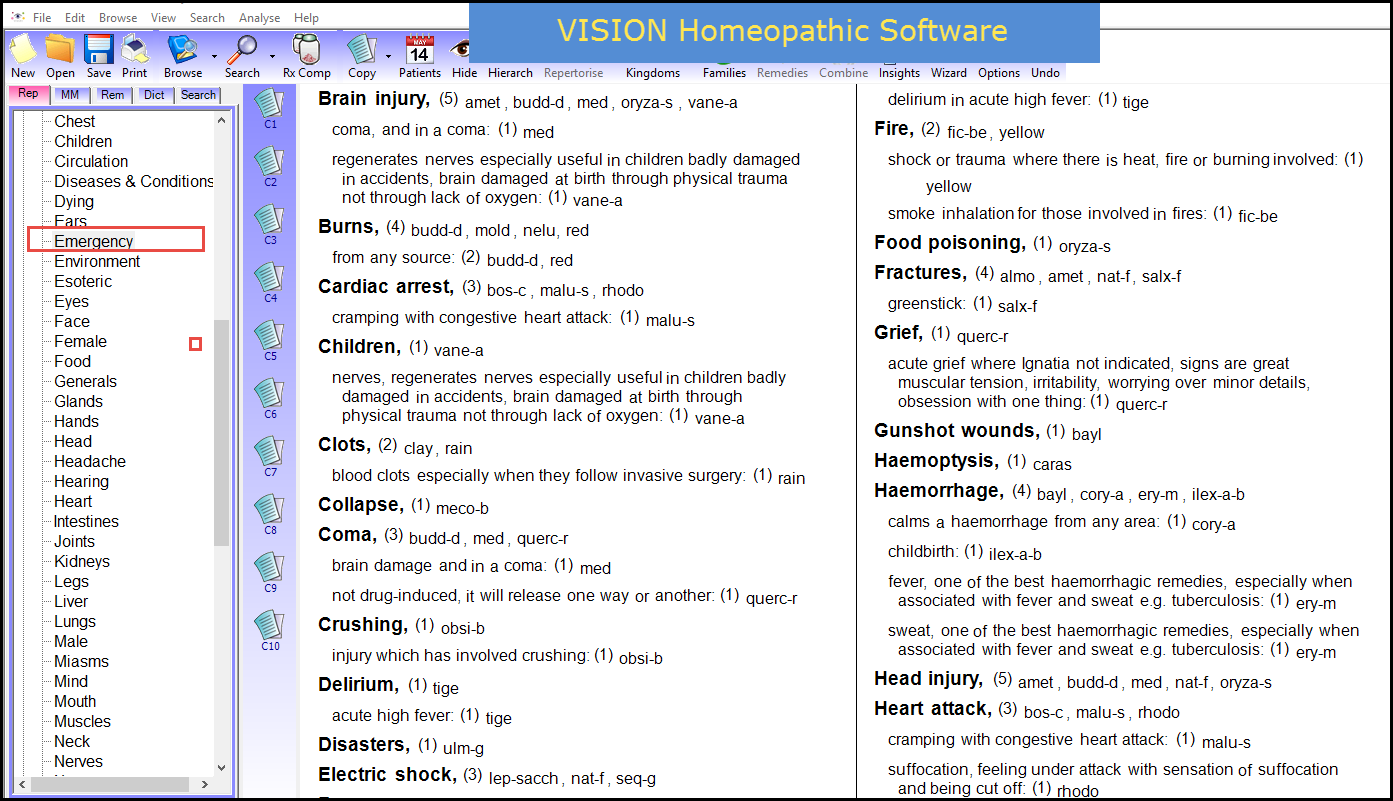
Another good example of the use of the meditative remedies is when searching materia medica for specific words. Let’s say you were looking for more information about a child with AUTISM that you were treating. Perhaps you had repertorised in the usual way but it was ineffective. A search for AUTISM quickly reveals information contained within the meditative remedies that you would otherwise not have access to!
Here is an example in Vision clearly showing how the modern language used in these remedies can be very helpful:
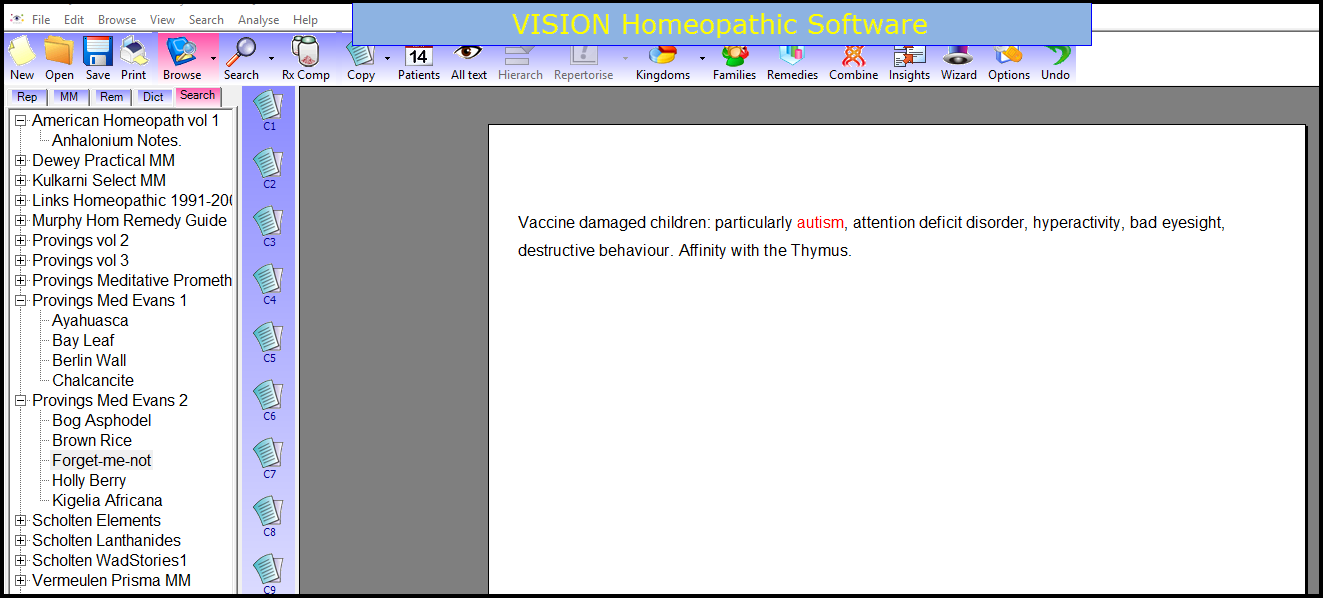
The remedy displayed is the beautiful flower ‘Forget-Me-Not’ (Myosotis symphytifolia).
One of most common queries I receive when new remedies are added into the repertory is this: “This new remedy is displayed in my case analysis....how can I read up about it?” And the answer is usually ‘You cannot – please reference the original proving!”
When using the Meditative Pack you always have access to the data in the 2 volumes of materia medica. So whether simply browsing the repertory or directly from a repertorisation you have quick access to the original text.
Here is an example of Chalcancite:
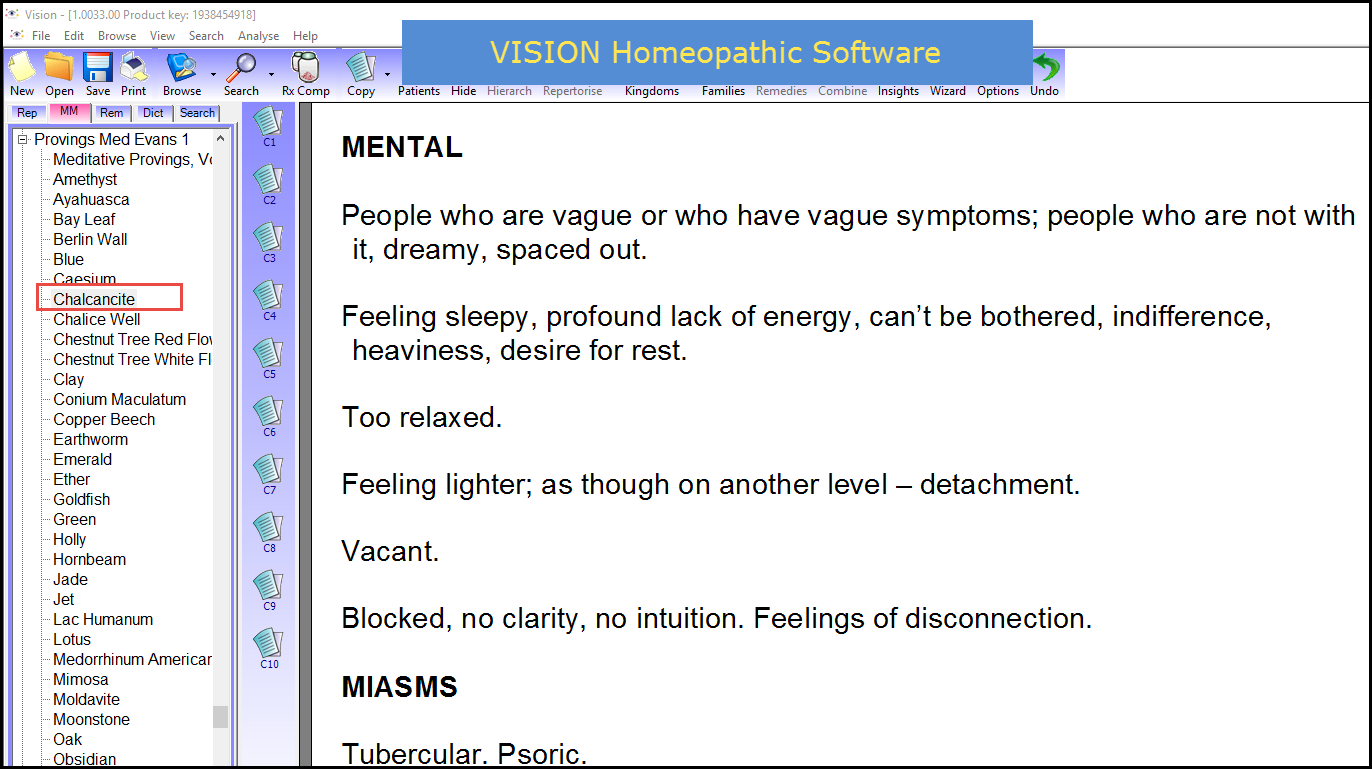
Summary
The remedies within the Meditative Provings offer an alternative approach to homeopathic prescribing. For those used to a very traditional approach to case analysis these remedies may seem unusual and the description of their use may not be familiar to you. As Madeline Evans has said “The provings bring to the forefront the spiritual potential of Homeopathy. Many of the older remedies do not have this aspect as they were needed at a time when the level of humanity's development was different.”
In my experience it can be most helpful to use these remedies separately to the usual repertories. Use the Contemporary Repertory as a direct index to find the exact rubric(s) you need, cross one or two rubrics to see if a remedy runs through and then consult the proving volumes to read in detail about each. Use your own intuition and feeling to make the final selection.
When you are ready to work in this way and should you wish to consider a different approach when your usual approach does not give the hoped for outcome, why not try these remedies?
If you are a user of the Vision software you can easily add these remedies to you system. Click here to learn more
Comments Received About The Meditative Provings and Repertory
I LOVE this meditative repertory...incredible stuff! I will use this so often I can’t even begin to tell you.....thank you thank you thank you!!! Kim Kalina
Thank you so much for the repertory. What a tome! What dedication you both have had to spend three years at it. Well done! I have not had much time to get into it with anything like the attention it deserves but what immediately strikes me is the clarity of the typesetting, the ease with which one can find one's way about and unfussiness of the whole enterprise. It is refreshingly unpretentious. Colin Griffith
Many many thanks for the repertory. It is wonderful, a real timely asset to our prescribing of new remedies. A wonderfully dedicated work, well presented and beautifully illustrated. I am very impressed with this book. It certainly presents all that I could have wished for in a repertory when I first set out on the adventure of meditative provings many years ago. The work and dedication put into this should be an inspiration to us all. May all who use this work be blessed with much insight and healing. Janice Micallef
This is a refreshing piece of work – the cover and end papers are young and vibrant, and speak of the global aspects of the provings. The rubrics are written in modern English and have been neither interpreted nor translated from the provings. Having sentences [rubrics] that read as we speak, instead of the usual inverted rubric form, makes easy reading and clear comprehension. There are many cross-references to facilitate one’s search. Jenni Tree
We use this Repertory along with the Meditative Provings at Dhanvanatari College of Homeopathy. It is a wonderful book, and such an easy to use repertory! Well done " Dhanvantari Dasi